Drawing Ideas & Art Inspiration for Kids
Online Sketch Pad - Free Doodle Pad & Drawing Board
Do you like this page? Please share it!
Try creating a doodle on the Online Doodle Pad. You can select from various brush styles and colors. When you're all done with your masterpiece, click "save" to download it as a picture.
Doodle Pad Keyboard Shortcuts
- Decrease brush size - Press the d key on your keyboard
- Increase brush size - Press the f key on your keyboard
Free Online Drawing Board
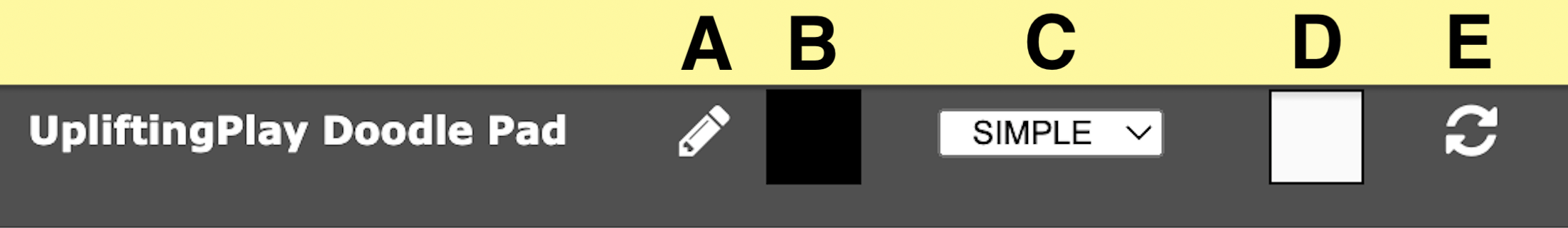
Below is a description of each button in the drawing board menu above. Click/or tap to make a change to the colors and brush styles to achieve the artboard you are looking for.
- A - Click the color square next to the pencil
- B - Choose the color of the paintbrush
- C - Choose a brush style
- D - Change the canvas background color
- D - Erase your current drawing
How do I save my drawing on my computer or phone?
Take a screenshot of your drawing to save it to your computer. Instructions for Windows and iPhone
